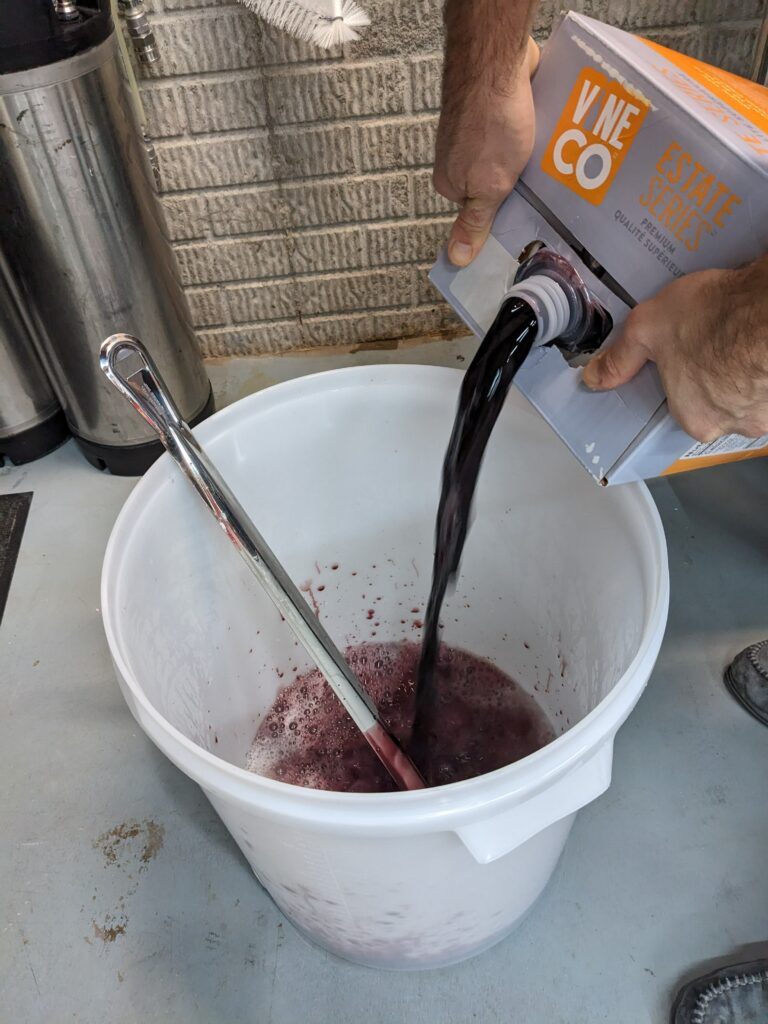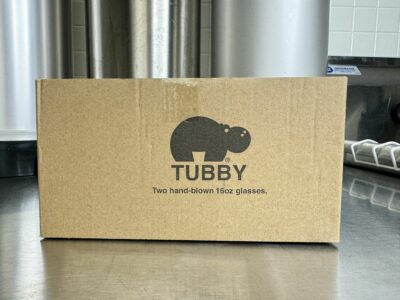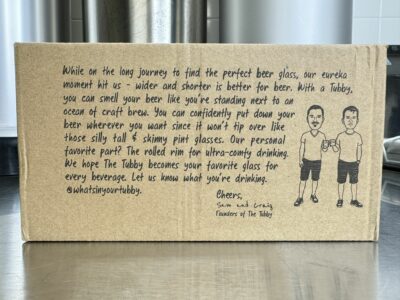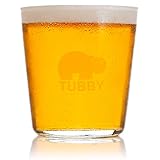BrewZilla Gen 4 Temperature Control and Programming Tips and Tricks
Updated: February 27, 2025
This write up is by Homebrew Finds Contributor Brad Probert. Brad is an engineer, expert homebrewer and experienced reviewer. Grab a link to Brad’s website at the end of this review.
BrewZilla Gen4 Temperature Control and Programming Tips and Tricks
The BrewZilla Gen4 has a list of features that make it unique from other All-In-One brew units. Those are covered here: https://www.homebrewfinds.com/hands-on-review-brewzilla/. But there are some significant functions and features that need a deeper look to fully understand them. In this write-up, I will focus on temperature control as well as programming tips to automate your brew day.
Temperature
When I first got the BrewZilla Gen 4 with the Bluetooth temperature probe, I didn’t understand it. I thought it just gave me the option to use either the temperature sensor in the base of the unit (like most other AIO units), or the Bluetooth as a wireless probe sitting in the grain bed. But that’s not it. It uses both sensors SIMULTANEOUSLY. No mass market controller does that- AIO or otherwise. To get that kind of functionality you’re talking a custom-built controller running some of the advanced brew control software.
Limited Time Deal, Closeout Pricing at William’s Brewing
Brewzilla 35 Liter Gen 4 via William’s Brewing
- As of this posting, William’s Brewing has this on sale for just $469.99. That’s a savings of $80.
- Shipping is free or reasonably priced flat rate to addresses in the contiguous US depending on your order size for most items.
Brewzilla 35 Liter Gen 4 110 volt
Learn More: Hands on Review: BrewZilla All Grain Brewing System!
Kegland’s implementation of dual-probe control is very simple and straightforward in the BrewZilla. To best understand how this works, you need to think of your system in its recirculation loop. The wort drains down from the grain bed to the bottom, gets heated by the elements in the base, then gets sucked into the pump to get dumped on top of the grain again. The Bluetooth probe sits in the middle of the grain bed, and base sensor sits in the small volume of wort getting heated by the elements. When you’re at a steady target temperature, both of these probes should read about the same, as you ideally have uniform temperature throughout your system.
Compare BrewZilla Prices, How-To Continues Below:
- BrewZilla William’s Brewing
- BrewZilla at MoreBeer
- BrewZilla All Grain Brewing System | Gen 4 | Integrated Pump | Includes Wort Chiller | Wifi | Bluetooth| Rapt | 35L | 9.25G | 110V AG500
- Gen 4 BrewZilla | All Grain Brewing System | Integrated Pump | Includes Wort Chiller | Wifi | Bluetooth| Rapt | 65L | 17.1G | 220V AG502.US
- BrewZilla All Grain Brewing System With Pump | Gen 3.1.1 | 35L/9.25G (110V) AG475A3
- BrewZilla All Grain Brewing System | Gen 3.1.1 | 65L/17.1G | Built-in pump | Wort chiller included | 220V AG490A3
- Search Amazon for “BrewZilla” – offerings and availability vary





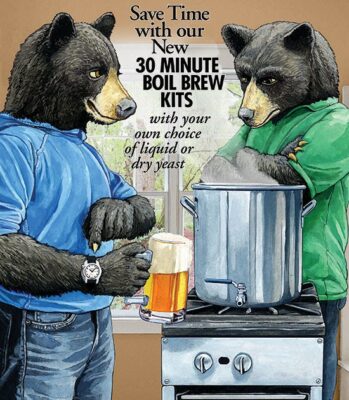
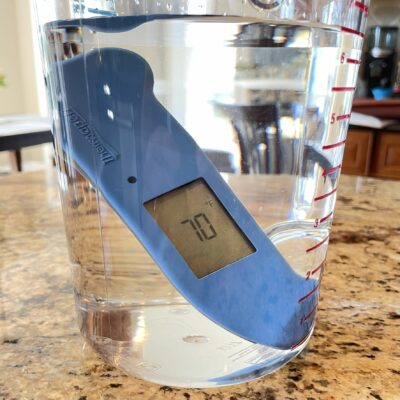
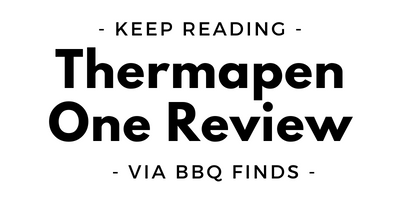












 Alkaline Cleaner Distinct Blue Color
Alkaline Cleaner Distinct Blue Color


 Lid on Foam
Lid on Foam


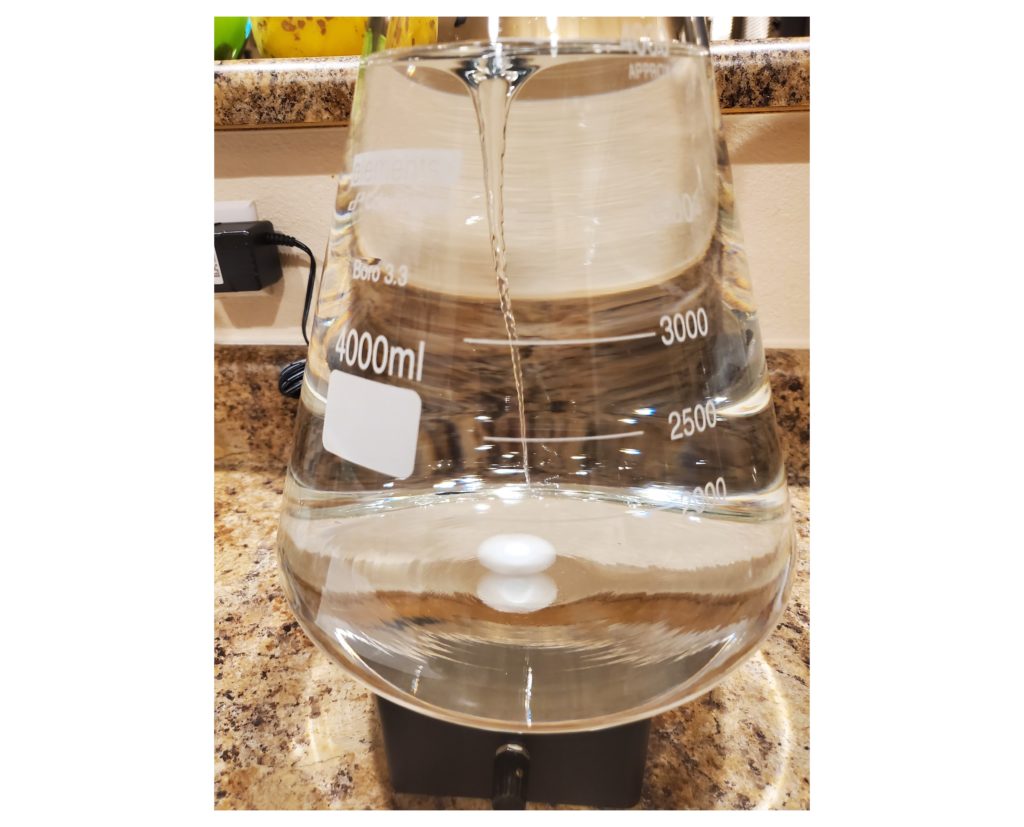


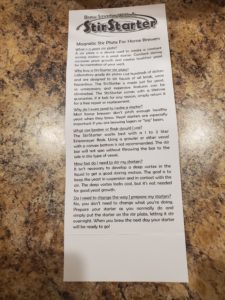
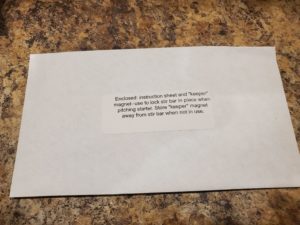
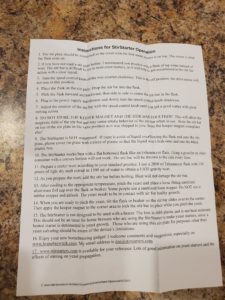
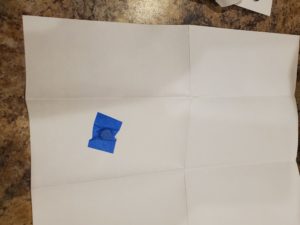
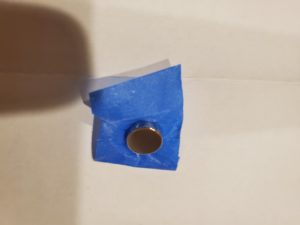



 Credit for this photo and build to UnworkableProphet
Credit for this photo and build to UnworkableProphet