
Hands on Review: BN-Link Digital Two Stage Temp Controller – Fermentation & Kegerator

Updated: December 9, 2024
This review is by Homebrew Finds Contributor Brad Probert. Brad is an engineer, expert homebrewer and experienced reviewer. Grab a link to Brad’s website at the end of this review.
BN-LINK Controller
BN-LINK Is a relatively new company, with its parent company Century Product Inc being founded in early 2014. The specific brand BN-LINK was created in 2019. And throughout all of this time, they’ve focused on the home electronics market with switches and smart controllers of various types. For homebrewing, there are probably some creative things you could do with some of the smart outlets or timers, but the most direct homebrew-use tool is the temperature controller.

The two-stage outlet controller has two outlets, one for your heating element, one for your cooling element/pump. The power rating is up to 1875W, which is a higher rating than even most All-In-One brewing units. The functional temperature range of the controller is from -40F to 176F, so you might be able to use it for heating strike water or for mash control, but it definitely shines for fermentation control. It has adjustable resolution, so you can set your target temperature in either full degree increments or 0.1 degree increments. It comes with a temperature probe with a nearly 6-ft long cable (71 inches). The probe is waterproof, but the controller is not, so make sure you keep distance between your probe and the controller. The display shows you both the current temperature and the target temperature you have set.
 Controller and Probe
Controller and Probe
With two outlets, you plug in both your heating and cooling device at the same time. You set your target temperature and then a Cooling Differential value, which just says how warm above your target temperature before it kicks on the cooling device. Likewise, there’s a Heating Differential value, and you decide how cold you’ll let the probe measure before kicking on the heating device. The controller also has a programmable alarm you can set to alert you if it gets too hot, or too cold. There’s an overload reset switch in case you accidentally send too much current through it- designed to trip the switch instead of burn out the circuit board. And the last bit of functionality is a compressor delay, which sets a minimum amount of time for the compressor to be off before it switches on again, to protect the compressor of your cooling device from switching on & off too frequently and damaging it.
Check Current Prices, Review Continues Below:
- BN-LINK Digital Temperature Controller Heating Cooling 2-Stage Outlet Thermostat Controller Plug for Reptiles Aquarium Carboy Homebrew Breeding Fermenter Seed Germination °C/°F -40-176°F 15A/1875W – affiliate link, note that multiple variations of this product may be available, as such a different version may appear at this link
- WiFi Versions: BN-LINK Smart WiFi Digital Temperature Controller Heating Cooling, Works with Alexa and Google Home. For Reptiles Aquarium Carboy Homebrew Breeding Fermenter Seed Germination °C/°F -40-176°F 15A/1875W – affiliate link, note that multiple variations of this product may be available, as such a different version may appear at this link
- Search Amazon for “BN Link Temp Controller”
Hands on Review
I have several Inkbird ITC-308 temperature controllers I use for fermentation, and I also have an Auber TD130. I found the BN-LINK was the ideal mix between these two. It was the price of the Inkbird (~50% of the cost of the Auber), but had temperature control stability like the Auber.
 Controller in Action
Controller in Action
The functions/features of the BN-LINK were essentially the same as all of these controllers, so it had everything I was looking for. But one key feature it had was the ability to adjust the target temperature resolution from every 1 degree F down to every 0.1 degree F. With that, I could set the Heating and Cooling Differentials to 0.5 degrees instead of 1 degree, which had the heating or cooling operate in a much tighter band around the target temperature.
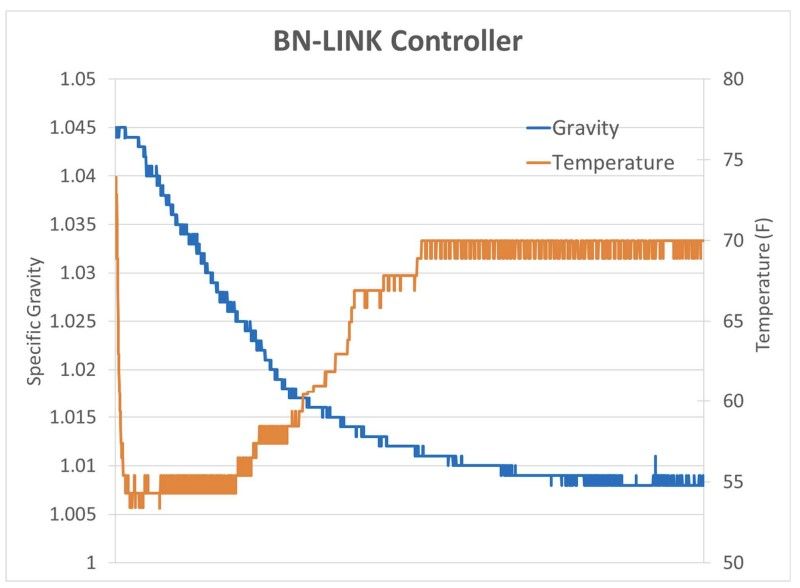 BN-Link Controller Temperature Plot via TILT
BN-Link Controller Temperature Plot via TILT
The result was very impressive fermentation temperature control. Running my other temperature controllers, I would get much bigger temperature swings. Using my Tilt temperature reading as the gauge on 4-gallon batches inside FermZilla AllRounders, the BN-LINK held temperature within 0.5 degrees F total variation, which is impressive since the Tilt has +/-1 F degree accuracy. In comparison, my other fermentors on this same trial had a variation of up to 8 degrees with a sawtooth pattern of overshoot and undershoot from my Inkbird controllers. Maybe you could argue that the temperature swinging continually up & down isn’t really that significant, but if you have the ability to have essentially flat temperature control, there’s really no need to debate or speculate.
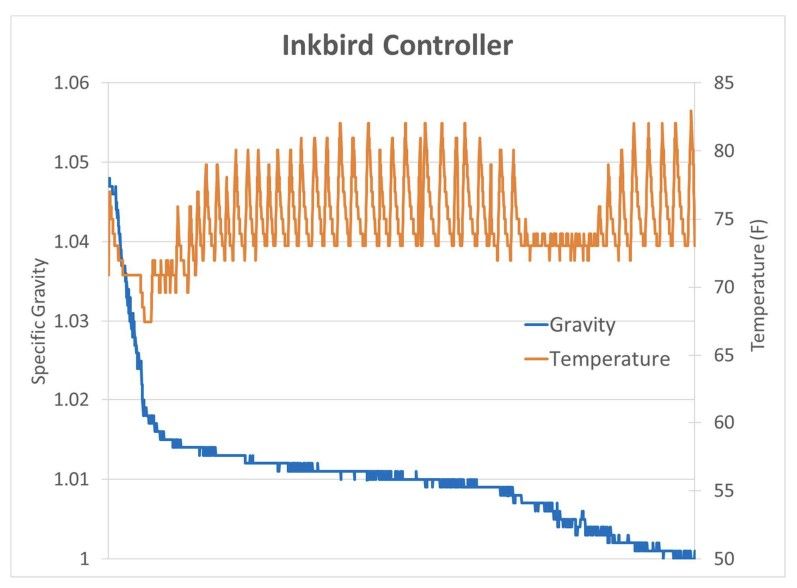 BN-Link Controller vs Inkbird Controller. Inkbird ITC-308 Controller Temperature Plot via TILT
BN-Link Controller vs Inkbird Controller. Inkbird ITC-308 Controller Temperature Plot via TILT
The controller worked without glitches or any weird electronics problems. Of course, I only used it on a handful of batches for this review, over a couple of months, so I don’t have any data on long-term durability. Part build quality seemed good, though.
Conclusions
Fermentation temperature controllers are a fairly unexciting piece of brew gear. So you don’t want to spend a lot of money on them. But of course you still want them to function well. My experience with the BN-Link controller is that it performs better than most of my current temperature controllers, but at the same reasonable price. So if you need to replace a controller, or are simply looking for something with more stable temperature control, the BN-Link controller is worth checking out.
Check Current Prices, Review Continues Below:
- BN-LINK Digital Temperature Controller Heating Cooling 2-Stage Outlet Thermostat Controller Plug for Reptiles Aquarium Carboy Homebrew Breeding Fermenter Seed Germination °C/°F -40-176°F 15A/1875W – affiliate link, note that multiple variations of this product may be available, as such a different version may appear at this link
- WiFi Versions: BN-LINK Smart WiFi Digital Temperature Controller Heating Cooling, Works with Alexa and Google Home. For Reptiles Aquarium Carboy Homebrew Breeding Fermenter Seed Germination °C/°F -40-176°F 15A/1875W – affiliate link, note that multiple variations of this product may be available, as such a different version may appear at this link
- Search Amazon for “BN Link Temp Controller”
Related: Homebrew Temp Controller Roundup! – Kegerator and Fermentation – concepts, applications and models
More Photos:
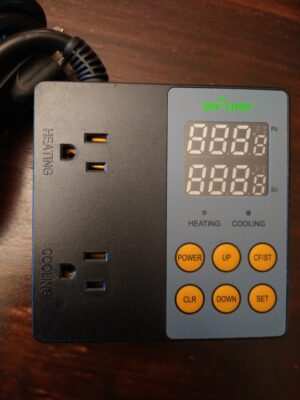 Closeup of Controller Face
Closeup of Controller Face Suction Cup to Hold Probe for Air Temperature Measurements
Suction Cup to Hold Probe for Air Temperature Measurements
Inkbird ITC-308 Review
Inkbird Deals
More Homebrew Finds!
- Last 50 Finds!
- Top Deals – a curated list of the best deals
- Homebrew Reviews – one of the largest libraries of homebrew reviews in existence!
- Our Top Posts – tips, how-tos, resources posts and more
- Let’s be Friends!
Recent Deals!
10 Most Recent Homebrew Resource Posts & How-To’s!
We are Homebrew Review HQ! Our 10 Most Recent Reviews
This post contains affiliate links. We may make a commission when you use our Amazon links. This will never cost you extra. Thank you for supporting Homebrew Finds!
pinned amazonBy Brad Probert. Check out Brad’s website – beersnobby.com
Make sure the components you use are compatible and rated for your intended application. Contact manufacturer with questions about suitability or a specific application. Always read and follow manufacturer directions.
Price, promotions and availability can change quickly. Check the product page for current price, description and availability. tag:lnksfxd review:tplink tag:tpr












