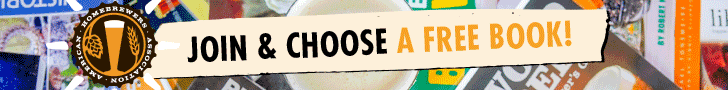
Hands on Review: Plaato Keg Management System!
This review is by Homebrew Finds Contributor Brad Probert. Brad is an engineer, expert homebrewer and experienced reviewer. Grab a link to Brad’s website at the end of this review.
Plaato Keg Management System
If you bottle your beer, it’s easy to know how much beer you have left. You look in your fridge and count bottles. But when you keg, it’s like an advanced version of a memory game, counting how many beers you poured, with which size glass, over several weeks of time. Or it’s like a carnival game where you to try to estimate how much is left by lifting the keg and seeing how heavy it still is. Sometimes these methods work, and sometimes you end up pouring the last beer before you get a chance to bottle one for your friend. Or your neighbor missed the beer you wanted him to try at the party because you didn’t realize the keg was that low.
Check Current Pricing and Availability, Review Continues Below:
- PLAATO Keg – The Keg Management System for Kegs | Smart Keg Monitor | Track Keg Levels From Your Phone – affiliate link, note that multiple variations of this product may be available, as such a different version may appear at this link
- PLAATO Keg – Keg Management System KEG913 – via MoreBeer
This article contains affiliate links. We may make a small percentage if you use our links to make a purchase. You won’t pay more and you’ll be supporting Homebrew Finds and more content like this. Thank you for your support!
Plaato is a small company in Norway that is focused on electronic tools for brewing. In addition to their digital airlock, they make what they call the Plaato Keg Management System. In its most basic definition, it’s a Wi-Fi scale. But it’s more than that. Specifically, it is a Wi-Fi scale that is purpose-built for homebrewing, with its own monitoring and data logging App for your smartphone or tablet.
 Top of Scale with Cable Attached
Top of Scale with Cable Attached Bottom of Scale
Bottom of Scale
The body of the scale is made from hard polycarbonate plastic. The top half is one single molded piece, and this helps protect the electronics inside from condensation or any spilled beer. The bottom half completes the enclosure with several screws to help keep the upper and lower halves properly clamped and avoid any opportunity for liquid to get in. The scale has an IP67 waterproof rating, meaning it can withstand 30 minutes submerged in 1 meter of water without malfunction. In addition, they have a dedicated sensor inside the body that if you spring a leak and beer starts to fill up your keezer, it will notify you it has detected a leak. I have never experienced this particular disaster, but I suppose if you have, this would be a priceless feature for you!
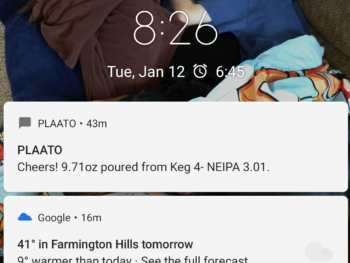 Push Notification on Phone for Beer Poured
Push Notification on Phone for Beer Poured
The scale uses Wi-Fi to transmit its data to the Plaato App. Because of the power requirements of that signal, the scale needs to be plugged in to operate. The Keg Management System ships with a super-long 3-meter USB cable (I measured 118”). You need to provide your own USB power converter that accommodates a standard USB-A connection, and can provide at least 1.0 Amp per connection. The terminal end that attaches to the scale is recessed down into the cover so it doesn’t interfere with your keg sitting on top. It is magnetic, to help make easy attachment to the scale and ensure it stays put.
The scale is donut-shaped. The hole in the center has a diameter of 4.3”. Five pound CO2 Tanks have a diameter just over 5”, which means you can use the scale to keep track of your CO2 gas level if you have a 5 lb, 10 lb, or even 20 lb CO2 tank. The outer diameter of the scale is 8.9”, so it is slightly narrower than a 9” Corny Keg, and thus doesn’t require any more space to fit in your kegerator or keezer. It has a very low profile height of 1”. The scale capacity is up to 132 lbs.
The App is what converts it from ‘just a fancy scale’ into a Keg Management System. Within the App, you input the relevant facts for the keg you have sitting on the scale. You enter the empty keg weight, and then it can calculate the weight of the beer. You enter the gravity reading (FG) of your beer, and it can then turn that beer weight into a volume. Lastly, you enter the volume your keg holds, and it then reports what percent full your keg is. The main screen has a plot that shows you the temperature (inside the body of the scale) and the % Full of the keg over time. You can also see the amount in ounces of various beer pours over time. And within the App you can turn on/off notifications for high or low temperature and push notifications for whenever a beer is poured (watch out sneaksters!).
Hands on Review
On opening the box, the quality was readily apparent- the material selection, the finish quality, the design detail, and even the packaging it came in. It was clear this was designed for working in the harsh environment of my keezer, and I wouldn’t have to get stressed out with any accidental beer dribbles. My keezer holds 6 kegs in the main section, and I have 4 taps. So for me, I set up 4 scales for the beers connected to the taps, and the 2 kegs on standby were hooked up to CO2 to sit next to them.
I knew the scales were the same diameter as my kegs, so they wouldn’t get in the way. But the wires needed some planning. I was initially thinking I would need to find a cold/humid-tolerant USB hub to sit inside my keezer, but those were hard to find. But then I realized that since the wires were thin and flat, with a very small connector, they could be passed through a small hole in the keezer collar. And the wires were more than long enough to route through my keezer, out the collar, and reach the power adapter plug with ease. The flat cables were easy to route and simply tape down with duct tape inside the keezer. The insulation on the cables was high quality to provide good protection and kink-free routing. I didn’t understand the value of the magnetic latch terminal at first, but after I had to crawl into my keezer to lay these scales out and tape down the wires, I appreciated how easy it was to reattach the cable after adjusting things by simply leaning over the edge of the keezer. The magnetic latch quickly guided the cable into place for a proper connection.
 Kegs on and Off Scales
Kegs on and Off Scales 20-Lb CO2 Tank Monitoring
20-Lb CO2 Tank Monitoring
For this hands-on trial, I ran the scales through a month’s worth of heavy use. I brewed A LOT over the Christmas holiday, so January was filled with moving kegs on & off the scales as I cycled through different beers on tap, and bottling a lot of beers for “neighbor care packages”. I never had any electrical issues or problems with the function of the scales. The only issue I ran into was when I set a keg in there that had a bit of beer residue on the bottom. When I picked that keg up to remove it, it briefly stuck to the surface of the scale and jostled things around. But that was easily put back in position, and now I make sure the bottom of the keg is dry when I set it in the keezer.
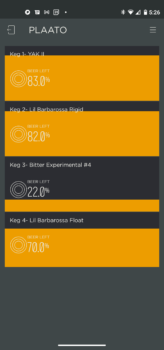 App Screenshot- All Kegs – More App Screen Shots Below
App Screenshot- All Kegs – More App Screen Shots Below
Since the App used my empty keg weight to figure out how much beer was in my keg, I needed to weigh each keg before I filled it with beer. I had everything weighed and wrote the empty weight on a piece of tape on each of the kegs. Not every keg is the same, so don’t be lazy and just use some value you find on the internet! A benefit of this scale-based beer tracking versus a flowmeter-based beer tracking is that when I cycled a keg off of tap that wasn’t finished, I didn’t need to write down how much beer was left for when I put it back on the scale. When I put that keg back on the scale, it knew how much was left, just based on me typing in the relevant info of empty weight and beer FG.
Since the data is fed to the App via Wi-Fi, instead of Bluetooth, I could monitor my beer status from anywhere with my phone. In these COVID times, travel is rare, as is visiting friends. But I was able to show my current on-tap status a couple times, which definitely struck the cool factor! And the temperature push notification told me that I had forgot to turn back on the power to the keezer after some work I was doing. So that was handy. The App did have a minor issue with ‘ghost pours’. I would occasionally see on the plot a random beer pour in the middle of the day or night. It didn’t adjust the volume down on my overall reading, and it didn’t send out a push notification, so it was just kind of an anomaly that showed up in the graph. I contacted the team at Plaato, and they worked to find the source of these ghost pours and were working toward eliminating them. They may be fixed by the time this gets published.
 Pour Volume Test Measuring Cup
Pour Volume Test Measuring Cup
The last thing to report on was the accuracy of the measurement. For each keg I kicked during my trial, the App reported somewhere less than 12 oz of beer left in the keg when it started sputtering foam. So that worked well. I did a trial where I poured beer into a kitchen measuring cup and compared the volume indicated on the measuring cup to the volume reported by the App. The experiment was prone to errors because I had to guess at readings in between marks on the measuring cup, and of course the accuracy of the measuring cup was probably not that precise. All those disclaimers out of the way, on the first beer, the measuring cup showed 10.8 oz, and the App pushed a 10.2 oz notification. The second beer’s measuring cup showed 12.1 oz, and the App pushed a 12.5 oz notification. I thought was more than accurate enough.
Conclusions
Overall, the Plaato Keg Management System was well-designed, and built well from high quality materials. The Wi-Fi scale seemed like such a natural fit for this application. The App interface was intuitive and provided just the right amount of features to make a complete package. If you don’t brew a lot, keeping track of how much beer is in your keg is probably not a big deal. But if you have multiple kegs on tap, or frequently changeover your kegs, being able to keep track with this simple interface might make your life a bit easier.
Check Current Pricing and Availability:
- PLAATO Keg – The Keg Management System for Kegs | Smart Keg Monitor | Track Keg Levels From Your Phone – affiliate link, note that multiple variations of this product may be available, as such a different version may appear at this link
- PLAATO Keg – Keg Management System KEG913 – via MoreBeer
Plaato’s Indiegogo Promo Video from original launch
Related Reviews & How-Tos
- Hands on Review: NukaTap Forward Sealing Beer Faucets
- Hands on Review: Intertap Forward Sealing Faucets and Accessories
- Hands on Review: Tapcooler Counter Pressure Bottle Filler for Forward Sealing Faucets
- Hands on Review: Kegland DuoTight Fittings & EVABarrier Tubing
- Kegerator Beer Line Temperatures & Reducing Foam with a Recirculating Fan
More Photos
 App Screenshot- Keg Setup Screen
App Screenshot- Keg Setup Screen App Screenshot- Keg Info Screen
App Screenshot- Keg Info Screen App Screenshot- Debug Screen
App Screenshot- Debug Screen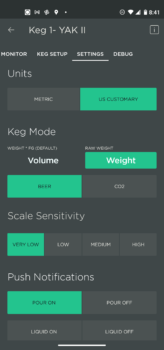 App Screenshot- App Settings Upper Screen
App Screenshot- App Settings Upper Screen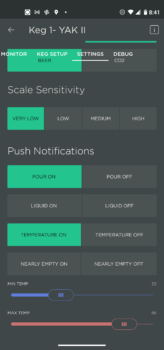 App Screenshot- App Settings Lower Screen
App Screenshot- App Settings Lower Screen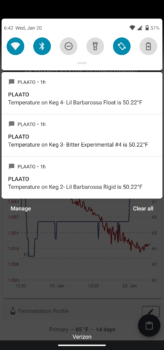 Push Notification on Phone for High Temperature
Push Notification on Phone for High Temperature Connection Terminal
Connection Terminal I Had to Crawl Inside to Route and Tape Wires
I Had to Crawl Inside to Route and Tape Wires Spacing Between Kegs on Scales
Spacing Between Kegs on Scales
Related: DuoTight Review!
duotightreviewAlso: Kegerator Tips & Gear | Keg Repair Part #s | Recent Keg Finds
Our Top Draft Resources!
Check our our Top Draft Related Resources- Commentary: Pin Lock Keg Pricing and Availability
- Check Your CO2 Regulator for Leaks!
- How to get a keg ready for first use? New Keg Cleaning and Prep
- Portable Draft Beer Serving Options!
- Pin Lock Keg Pricing and Availability
- The Most Difficult Spot to Check for CO2 Leaks
- Keg O-Ring Materials Selection! – EPDM, Silicone and Buna-N?
- Why Do I Have Bubbles in My Beer Line? Diagnosing and Fixing Kegerator Foam Problems
- Five Benefits of Using Corny Kegs As Fermenters
- Rebuilding & Reconditioning Homebrew Kegs!
- Food Safe Replacement Keg O-Rings in Bulk
- Hands on Review: Kegland DuoTight Fittings & EVABarrier Tubing!
- Why Won’t My Beer Carbonate? Fixing Draft Beer Carbonation Problems
- What Does a Flow Control Faucet Do?
- Upgrade Your Kegerator – 6 Improvements!
- Serve Homebrew on Any Kegerator & Convert Commercial Kegerator to Homebrew
- Tips and Gear for Growler Filling
- What’s the Difference Between Ball Lock Kegs and Pin Lock Kegs?
- Checking for Draft System CO2 Leaks – Using The Pressure Gauge Method
- Tip: Consider Oetiker Stepless Clamps for Kegerator Gas and Beer Lines
- Hands On Review: Inkbird ITC-308 Dual Stage Temperature Controller +WiFi Version
- Universal Poppets Tips and Tricks!
- Convert Your Mark II Keg & Carboy Washer to a Recirculating Draft Line Cleaning Pump!
- Step by Step: Finding and Fixing Keg CO2 Leaks
- Kegerator Temperature Probe Placement – To Immerse or Not To Immerse? – three tests to determine optimal pla…
- Kegerator Beer Line Temperatures & Reducing Foam with a Recirculating Fan
- Kegging CO2 Use Estimations and Calculations
- Balancing Your Kegerator Draft System
- Building a Simple Ball Lock Draft Line Flushing Setup
- Build a Recirculating Draft Line Cleaning Pump
- Home Brew Keg Roundup – New & Used, 5 and 2.5 Gallon & More!
- Damp Kegerator? Fix Kegerator Condensation
- Homebrew Temp Controller Roundup! – Kegerator and Fermentation – concepts, applications and models
- Bulk Keg Orings and Keg Parts Reference
More Homebrew Finds!
- Last 50 Finds!
- Top Deals – a curated list of the best deals
- Homebrew Reviews – one of the largest libraries of homebrew reviews in existence!
- Our Top Posts – tips, how-tos, resources posts and more
- Let’s be Friends!
Recent Deals!
10 Most Recent Homebrew Resource Posts & How-To’s!
We are Homebrew Review HQ! Our 10 Most Recent Reviews
Special Thanks to Plaato for providing the unit used for evaluation in this review.
By Brad Probert. Check out Brad’s website – beersnobby.com
pinnedThis post may contain affiliate links. We may make a commission when you use our links. This will never cost you extra. Thank you for supporting Homebrew Finds!
greatdealsMake sure the components you use are compatible and rated for your intended application. Contact manufacturer with questions about suitability or a specific application. Always read and follow manufacturer directions.
Price, promotions and availability can change quickly. Check the product page for current price, description and availability. tag:lnksfxd review:plaatokms tag:tpr

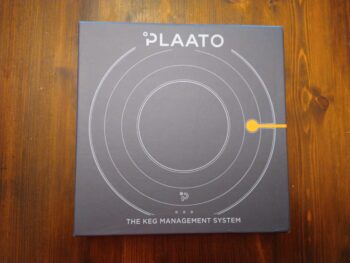

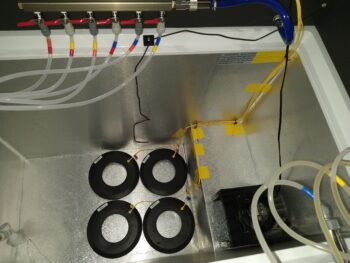











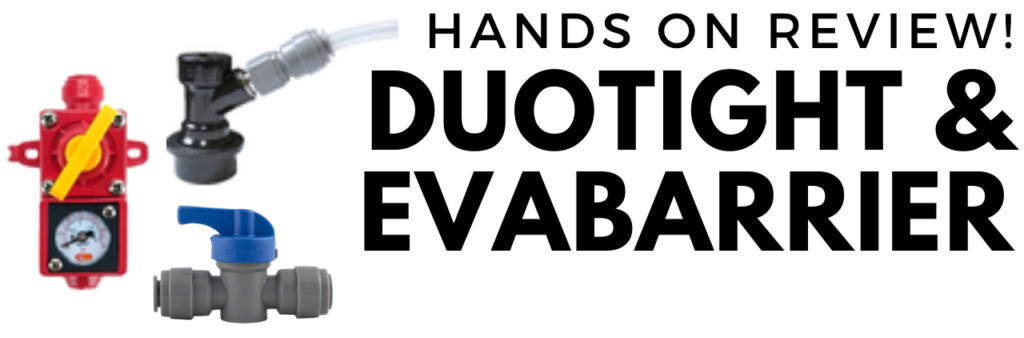



Awesome review!!! I have a quick question regarding your keezer. What size is it? I’m looking to have 6 taps as well and not sure what cubic foot freezer would be needed.
Thank you for a great review!