
Homebrew Temp Controller Roundup! – Kegerator and Fermentation – concepts, applications and models
Updated: March 6, 2025
Temperature controllers, sometimes referred to as over-riding thermostats, can control devices like refrigerators, freezers and fermentation heating devices to provide a consistent temperature for your kegerator, fermentation chamber or brew system. They do this by monitoring the temperature and cycling on and off the device in question. Generally, you will set the device to full cooling or heating power and the temperature controller takes over from there.
Wired and Unwired
Unwired means.. you have to hook up the electrical wiring. It does not come with a plug-in cord. The ITC-1000 is an example of an unwired controller. That controller requires some additional materials, time and know-how to get working. Wired means… no AC wiring is necessary, the controller comes with cords that you can plug your cooling and/or heating devices into.
This article contains affiliate links. We may make a small percentage if you use our links to make a purchase. You won’t pay more and you’ll be supporting Homebrew Finds and more content like this. Thank you for your support!
Single and Dual Stage Controllers
Generally speaking, A single stage has the ability to control either a heating or a cooling device. I say generally speaking, because some models are designed specifically to heat OR cool, not both. A dual stage controller has the ability to control both a heating AND a cooling device. A note of clarification, just because a dual stage controller can control two devices doesn’t mean it has to control two devices. It can control a heating OR a cooling device just as easily.
Should you get a single or a dual stage unit? Most of the time you can get by with a single stage unit for your kegerator. The exception to that would be if it’s stored outdoors in a cold weather climate. In that case you may indeed want to heat your kegerator during colder winter months. For fermentation, I suggest getting a dual stage controller. Even if you don’t have both heating and cooling devices, it’s very nice to be able to do that when you’re ready. Cost-wise, sometimes it makes sense to buy a dual stage controller even if you’re not going to use both stages. For example, the ITC-308 has two stages. It’s generally reasonably priced, so it may make sense to buy a two stage controller for something like a kegerator even if you’re not going to use it.
PID Temperature Controllers
PID Temperature Controllers can be used in conjunction with a relay and a thermocouple to control your kegerator and fermentation temps in conjunction with compatible devices. You can also integrate a PID controller into your brew system to control mash temps and so on. Standard temp controllers use multiple settings (temp, offset, etc) to control temp. In contrast PID controllers use more robust algorithms to control temperatures. What does PID stand for? “Proportional, Integral, Derivative.”
Major Settings – what do they mean and why are they important
Note that actual terminology will vary between manufacturers and models. These are general principles. Your digital controller should have most if not all of these settings.
- Temperature Set Point – Your target temperature
- Differential, sometimes called Offset- This tells the controller how close you want to keep the temperature to the desired setpoint. If I set a differential of 2 deg F and a setpoint of 68 deg F. My controller will let the temperature rise to 70 deg F before it kicks on the cooling cycle. This can get a little confusing depending on the controller and whether heating or cooling is in play. If you were heating your fermentation chamber, the same 2 degree differential may cause your controller to kick in at 66 deg F instead of 68. Not a bit deal once you figure out how your specific controller works. I set my differential to 1 deg F for fermentation and 2 or 3 degrees F for my kegerator. This setting is often the answer to… “My new controller isn’t working!” – Most of the time, the differential setting is causing the perceived inaccuracy. It’s being inaccurate, because it’s set to be inaccurate.
- Upper and Lower Set Points – most controllers I’ve seen work on a Set Point+Differential model, some work on a high and low set point. With these types of controllers you simply set the high temperature and low temperature. An example of this is the C909. I actually prefer the upper/lower setting system, because it’s easier for me to understand. Having said that, it’s no big deal either way. You will learn how your controller works.
- Anti-Short Cycle Delay – This is an important feature that helps to protect your freezer or refrigerator’s compressor. This setting (usually expressed in minutes) tells the controller the minimum amount of time to let the compressor rest. This is regardless of other settings. Example: ASD set to 5 minutes. The cooling cycle has just kicked off on your chest freezer based kegerator and you open the lid. One minute later the probe has warmed up and is again calling for cooling… Nothing happens until the 5 minutes has passed. Overriding temp controllers are asking cooling devices to do something they may not have been engineered for. A typical chest freezer cycles on only rarely when used as a freezer. Setting these to a 1 degree offset for fermentation temp control isn’t exactly what the engineers had in mind. ASD helps mitigate that issue and extend the life of your device.
Digital vs Analog
Digital controllers have a digital readout and generally offer much more control. Analog controllers typically have a preset differential that cannot be changed. Analog controllers are fine for your kegerator but, in my opinion, are not accurate enough for fermentation control. Analog vs Digital has become less of an issue versus when this post was first published back in 2012. At that time digital temp controllers were generally very expensive. Homebrewers often considered analog controllers to save money. The landscape has changed. Digital temp controllers are much less expensive. For new purchases, I recommend purchasing a digital controller. Generally speaking, it will be less expensive vs an industrial analog controller and you’ll have a lot more control and features.
The Controllers
Some of the more notable models, including their general features and some pros/cons
Dual Stage, Wired
- Inkbird ITC-308 – Hands on Review –
 In my opinion, this controller, changed the landscape of homebrew temperature controllers. Game changer. When this came on the market, you could a digital dual stage temp controller for half the price (or less) of an analog single stage. This model changed the market. Related: Recent Inkbird Temperature Controller Deals
In my opinion, this controller, changed the landscape of homebrew temperature controllers. Game changer. When this came on the market, you could a digital dual stage temp controller for half the price (or less) of an analog single stage. This model changed the market. Related: Recent Inkbird Temperature Controller Deals - Inkbird WiFi ITC-308 – Hands on Review – All the awesomeness of the ITC-308 + WiFi!
- Inkbird ITC0608T – This controller has multiple versions, different probe choices, and can monitor and control both heating/cooling devices and humidity control devices. I see the humidity control as generally unhelpful for homebrewers. Also if you use a humidity probe this controller can only control one stage (heating or cooling). With just a temperature probe plugged in, this is a dual stage controller. This controller is noteworthy because of it’s higher 1,800 watt capacity. It is similar to the 310TB in that it also features 12 timers.
- Ranco Digital Temperature Controller Two Stage, Wired – This one looks a little bulky/wonky in my opinion.
- DIGITEN Digital LCD Thermostat Pre-wired Temperature Controller Heating Cooling 2 Stage Outlet – features a large LCD screen
- Bayite BTC201 Pre-Wired Digital Outlet Thermostat, 2 Stage Heating and Cooling Mode, 110V – 240V 10A
Single Stage, Wired
- Inkbird C909 – Hands on Review –
 I’m fond of this controller and use it on my keezer. It is unique in that it plugs directly into your outlet. It also has upper and lower set limits (vs setpoint + offset that most controllers use). This controller is also featured in my kegerator upgrade post – Upgrade Your Kegerator – 6 Improvements
I’m fond of this controller and use it on my keezer. It is unique in that it plugs directly into your outlet. It also has upper and lower set limits (vs setpoint + offset that most controllers use). This controller is also featured in my kegerator upgrade post – Upgrade Your Kegerator – 6 Improvements - Johnson A419 Digital Temp Controller –
- Ranco Digital Temperature Controller – Another commercial quality unit. The Ranco allows you to switch between cooling or heating via menu settings. In my opinion the A419 and Ranco are similar controllers. The Ranco has an advantage because you’re able to make the heating to cooling switch using the menu interface. With the Johnson A419 controllers, you have to open the case and change a jumper. Most people will not be making this change often, if at all, so it shouldn’t be a big deal, but the difference is worth mentioning.
- Century Digital Cooling Thermostat Controller for Cooling Device – note that this is for cooling only and it has a range of 40 to 108 deg F
- Johnson A421 – This is what I would call an updated version of the A419. This features automatic switching between heating and cooling (vs changing a jumper with the A419).
Dual Stage, Unwired
- STC-1000 Controllers – search STC-1000 on Amazon, search STC-1000 on eBay – this is a classic controller that’s been around a long time. Back in the day, it was really the only way to get an economical digital two stage controller (Pre ITC-308). This is available from lots of vendors in different flavors. Look for the right voltages for your application. A downside of this controller, beyond needing to be wired, (at least for some) is that most STC-1000 variants display in Celsius only. Not a huge deal, but the issue has been addressed…
- Inkbird ITC-1000 Digital Temperature Controller
 – This is what I would call an upgrade to the STC-1000. It displays in Celsius or Fahrenheit and purportedly is more user friendly. Related: Step by Step Temperature Build Using the STC/ITC-1000
– This is what I would call an upgrade to the STC-1000. It displays in Celsius or Fahrenheit and purportedly is more user friendly. Related: Step by Step Temperature Build Using the STC/ITC-1000 - RANCO ETC-211000 Digital Temperature Control 2 stg – The Ranco Controller in a two stage model
Single Stage, Unwired
- RANCO ETC-111000 Digital Cold Temperature Control – similar to the wired version only you get to to wire it yourself.
- There are some controllers similar to STC-1000 models that are single stage only. Generally speaking these aren’t worth it. You save very little or anything.
PID Controllers
- Inkbird IPB-16 –
 Pre-Wired, single stage PID Controller. This is kind of a one-off in that most PID Controllers are not pre-wired.
Pre-Wired, single stage PID Controller. This is kind of a one-off in that most PID Controllers are not pre-wired. - There are many PID Controllers and Relays available. Pay close attention to specifications and make sure they fit your application. Search Amazon for PID Controller, Search eBay for PID Controller
Analog Single Stage
- Johnson Analog Temp Controller – This is a classic. Considering the other options now available, I no longer recommend purchasing this unit. Not suggesting you replace a working unit, but it doesn’t make any sense to buy a new one, unless you get a great deal on a used one.
Newer “Smart” Controllers – Alexa and Google Home Capable
 Recently, we’ve seen smart controllers introduced that include the ability to integrate with Google Home and Alexa.
Recently, we’ve seen smart controllers introduced that include the ability to integrate with Google Home and Alexa.
- Wifi Temperature Controller, Wteske Smart Reptile Thermostat with Heating and Cooling Outlet, Works with Alexa Google Home
- Smart Temperature Controller, TESSAN WiFi Plug-in Digital Thermostat with Heating, Cooling Outlet Work with Alexa, Google Home, App Monitor, Record, Alarm for Homebrew
- Search Amazon for “Smart Homebrew Temp Controller” to shop around
Lots More!
- New models come out regularly. Search Amazon for “Digital Temperature Controller” to shop around
Our Inkbird Review
Keezer Tips!
Related – Chest Freezers, Heat Sources, Logging and Deals
- Fermentation temp control goes hand in hand with a suitable heat source to use with you temp controller. See: Maintaining Fermentation Temps in Colder Weather
- Looking for a chest freezer to convert to a kegerator or fermentation deep freeze. See: Chest Freezer Deals – Kegerator and Fermentation Temperature Control – that page will show any recently featured deals.
- Logging temperatures. It can be interesting and helpful to track temperatures over time. Check out the Inkbird Temperature & Humidity Smart Sensor IBS-TH1. I use this in my kegerator. See: Upgrade Your Kegerator – 6 Improvements for some more info and photos. Also: Battery Replacement Guide for Engbird IBS-TH1
- Looking for a deal on an Inkbird controller? Recent Inkbird Temperature Controller Deals
More Homebrew Finds!
- Last 50 Finds!
- Top Deals – a curated list of the best deals
- Homebrew Reviews – one of the largest libraries of homebrew reviews in existence!
- Our Top Posts – tips, how-tos, resources posts and more
- Let’s be Friends!
Recent Deals!
10 Most Recent Homebrew Resource Posts & How-To’s!
We are Homebrew Review HQ! Our 10 Most Recent Reviews
pinnedThis post may contain affiliate links. We may make a commission when you use our links. This will never cost you extra. Thank you for supporting Homebrew Finds!
greatdealsThis is a Top Post! See: All Top Posts
Make sure the components you use are compatible and rated for your intended application. Contact manufacturer with questions about suitability or a specific application. Always read and follow manufacturer directions. tag:lnksfxd toppost:tempcontrollerroundup rs:8 tag:tpr
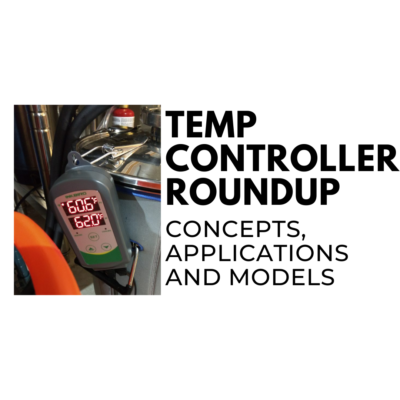











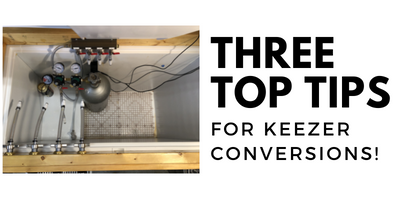



One thing I seem to never hear discussed is the smart automation abilities of the Inkbird ITC-308 WiFi model. This really is where it separates itself from the pack. I suspect many people are not aware of this capability. Perhaps a review or tutorial on this function would be helpful.
Hey there. I totally agree with this. There’s very little info out there.
Have any good references for a bucket lid thermowell?
Hey Greg! That’s a great question. I’m not aware of anything specifically marketed for that purpose. You could very well use one of the combos meant for carboys by drilling a stopper size hole in the lid.